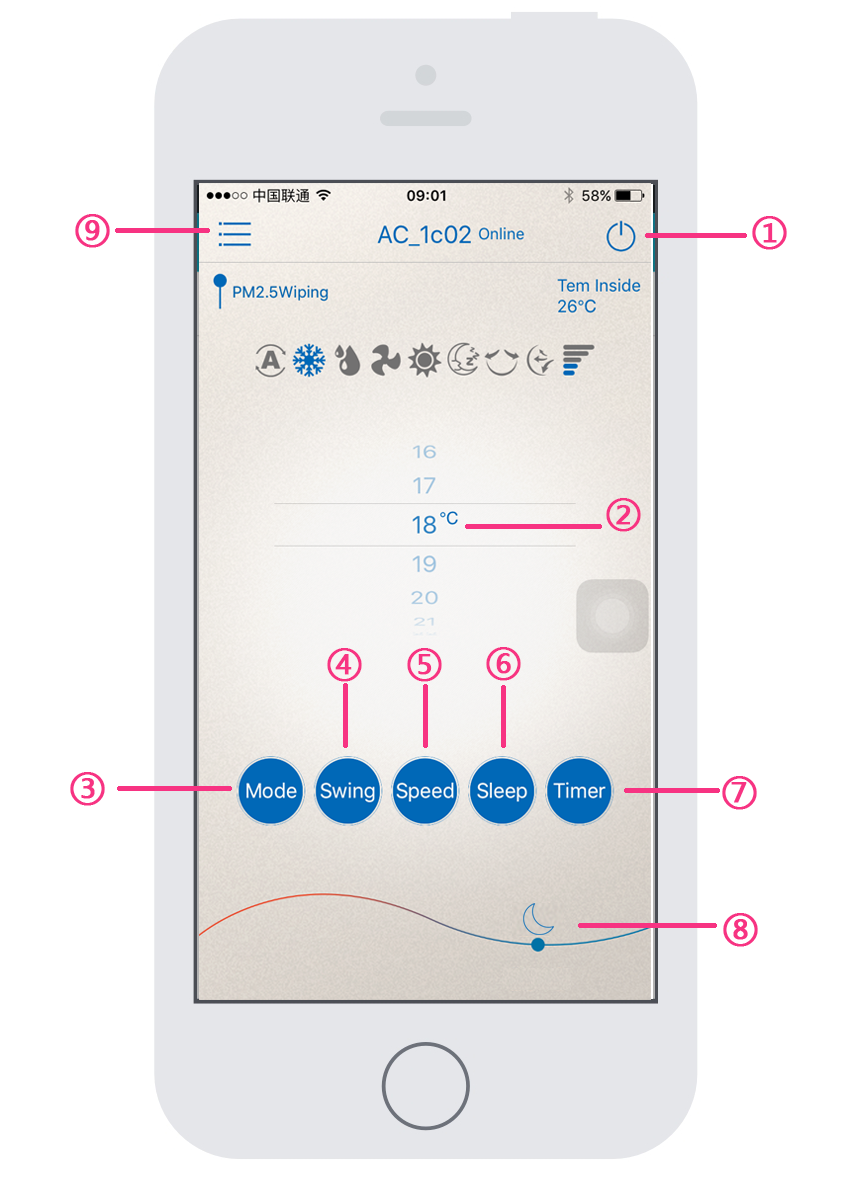- Please download the APP, "Skyworth Air Conditioner", then click the APP ,
-
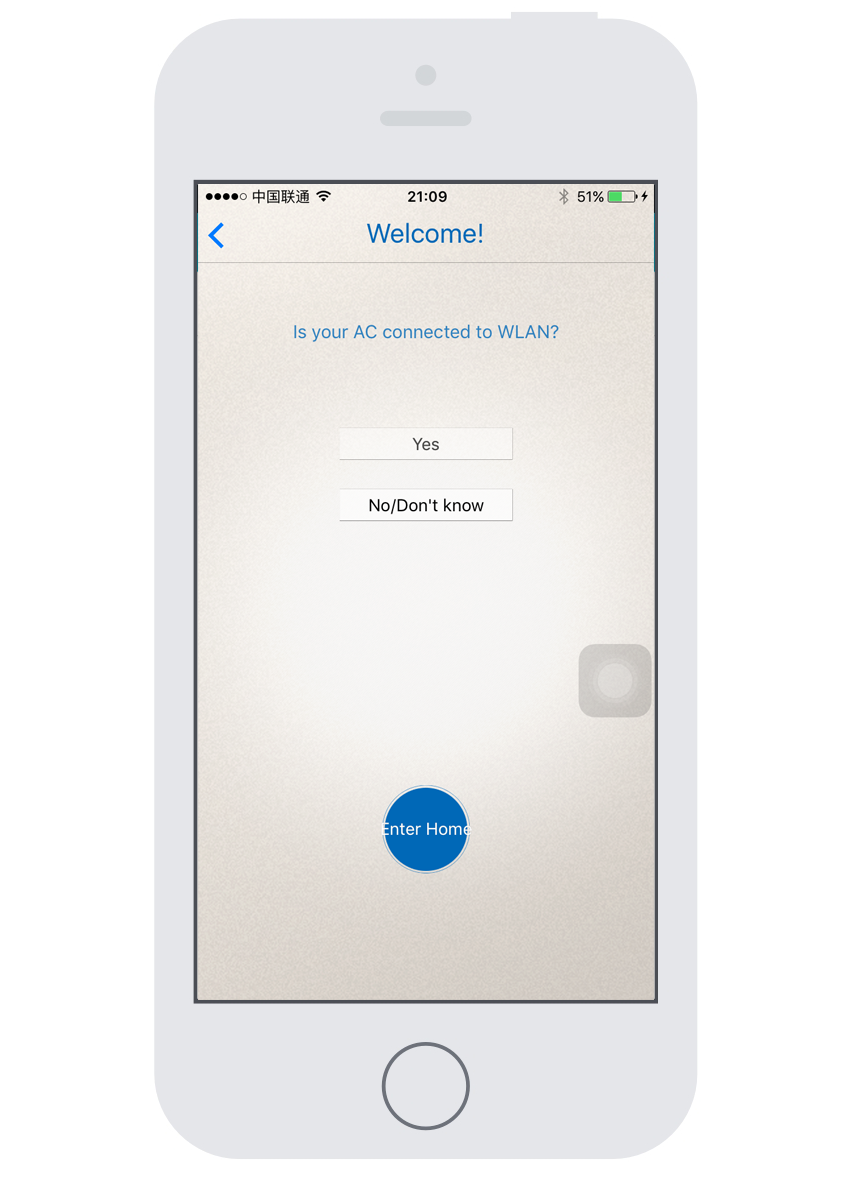
①Click on the "no/don't know".
-
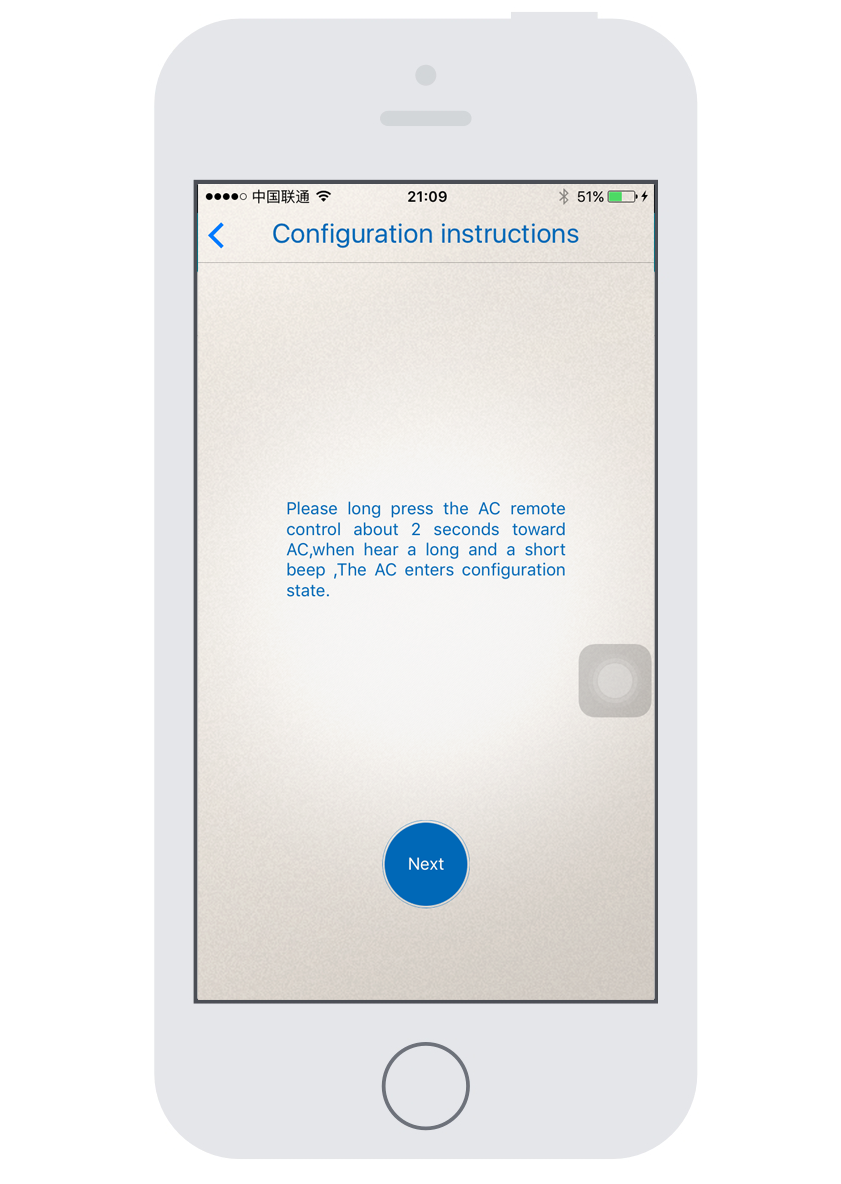
②The first operation, long press "SMART" button on the remote control, air conditioner light board shows "A2", the WiFi light will flash, click "next"
-
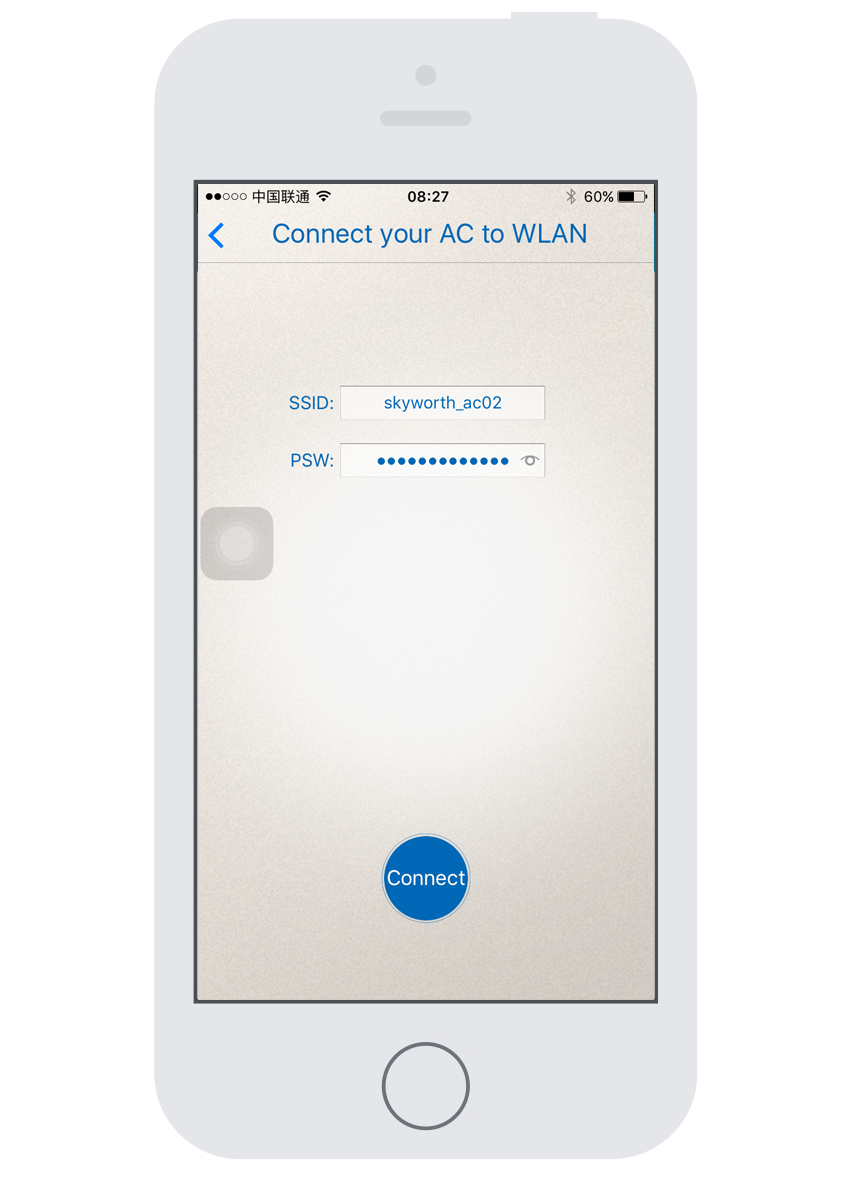
③Type in the WiFi password, and click "connect"
- This product temporarily don't support 5G network, routing support encryption WPA/WPA2
- Enter the password should limit in 8-32 characters or no password.